Motherboards and Components 主板和組件 (P.43) <<
Previous Next >> Jumpers 跳線 (P.45)
Expansion Slots 擴展插槽 (P.44)
Learning objective 學習目標
• Identify motherboard components and describe their basic functions.
識別主板組件並描述其基本功能。
Expansion slots allow for additional functionality of the computer system. An expansion card is inserted into the expansion slot. There are many different types of expansion slots on a motherboard. The function of each of these types of slots will be discussed in far greater detail in a future module. Below is a brief summary of the most common types of expansion slots.
擴展插槽可提供計算機系統的其他功能。 擴展卡已插入擴展槽。 主板上有許多不同類型的擴展插槽。 這些類型的插槽中的每一個的功能將在以後的模塊中進行更詳細的討論。 以下是最常見的擴展插槽類型的簡要概述。
• PCI — The conventional peripheral component interconnect slot, commonly referred to using its acronym.
PCI —傳統的外圍組件互連插槽,通常使用其縮寫詞來指代。
• PCI-X — A faster, 64-bit version of the PCI slot running at a bus speed of 133 MHz.
PCI-X — PCI插槽的更快的64位版本,以133 MHz的總線速度運行。
• AGP — A dedicated graphics channel (bus) designed to be separate from the shared PCI bus. This allowed advances in 3D game design, hardware acceleration, and video playback.
AGP —專用於與共享PCI總線分開的專用圖形通道(總線)。 這使得3D遊戲設計,硬件加速和視頻播放方面有了進步。
• PCIe — PCI express speeds exceed AGP speeds, and PCIe provides a singular slot type for all devices.
PCIe — PCI Express的速度超過了AGP的速度,並且PCIe為所有設備提供了單個插槽類型。
• AMR — The audio modem riser card is a specific type of card used to fit additional cards into a compact space.
AMR —音頻調製解調器轉接卡是一種特殊類型的卡,用於將其他卡裝入緊湊的空間。
• CNR — The communications network riser replaced the AMR, and allows for six-channel digital audio, networking functions, and other high-quality integrated audio support on a riser card.
CNR —通信網絡轉接卡取代了AMR,並在轉接卡上支持六通道數字音頻,網絡功能和其他高質量的集成音頻支持。
Chipset 芯片組
The chipset determines which CPUs a system can use, which integrated ports a system provides, and the type of expansion slots included in the motherboard. Where the motherboard’s form factor dictates the specific size, shape, and layout, the chipset determines what technologies are integrated into the board itself. Each chipset defines the memory controller, and specifies what kind of RAM can be used with the motherboard. This includes the type of RAM to be used (DDR, DDR2, DDR3, etc.) and the speed of the RAM (10600, 1333 MHz, etc.). The motherboard is broken down technologically into the “northbridge” and the “southbridge,” which will be discussed further in the next section. The chipset is designed by the manufacturer and cannot be upgraded or changed by the end user without replacing the entire motherboard. Therefore, it is important to carefully choose your motherboard and chipset before purchasing one that will meet your needs.
芯片組確定係統可以使用的CPU,系統提供的集成端口以及主板中包含的擴展插槽的類型。 主板的尺寸決定了具體的尺寸,形狀和佈局,而芯片組則決定了將哪些技術集成到主板本身中。 每個芯片組都定義了內存控制器,並指定了主板可以使用哪種RAM。 這包括要使用的RAM的類型(DDR,DDR2,DDR3等)和RAM的速度(10600、1333 MHz等)。 主板在技術上分為“北橋”和“南橋”,將在下一節中進一步討論。 該芯片組由製造商設計,如果不更換整個主板,最終用戶將無法升級或更改。 因此,在購買滿足您需求的主板和芯片組之前,請務必謹慎選擇。
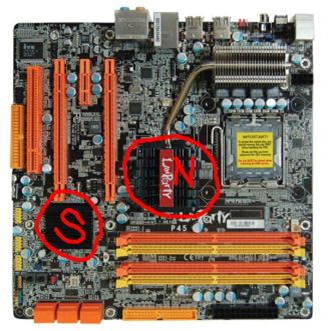
Motherboard with identified northbridge and southbridge.
具有確定的北橋和南橋的主板。
Northbridge 北橋
The northbridge is known by several names. The first, and most common, is the memory controller hub (MCH), but it can also be called the graphics memory controller hub (GMCH) on Intel motherboards with integrated graphics on the motherboard. The northbridge serves as a connection between the CPU and the memory banks (RAM), PCIe x16, AGP graphics expansion slots, and other high-speed components. Essentially, the CPU operates extremely fast (such as in the 3 GHz or higher speeds), and the various components around the computer cannot operate as fast. The northbridge acts as a buffer to keep the high-speed devices feeding information to the CPU. While the memory may operate in the 1 to 2 GHz range, there is still lag between it and the CPU. The northbridge consolidates all of the high-speed inputs in order to maximize the efficiency of the CPU.
北橋有幾個名字。 第一個也是最常見的是內存控制器中樞(MCH),但也可以稱為Intel主板上具有集成顯卡的圖形內存控制器中樞(GMCH)。 北橋用作CPU和內存庫(RAM),PCIe x16,AGP圖形擴展插槽以及其他高速組件之間的連接。 從本質上講,CPU的運行速度非常快(例如3 GHz或更高的速度),並且計算機周圍的各種組件無法以如此快的速度運行。 北橋充當緩衝區,以保持高速設備向CPU提供信息。 雖然內存可以在1至2 GHz範圍內運行,但它與CPU之間仍然存在延遲。 北橋合併所有高速輸入,以最大程度地提高CPU的效率。
Southbridge 南橋
The southbridge is known as the input/output controller hub (ICH). The southbridge serves as a connection between the CPU and the low-speed components of the computer. For example, the hard disk operates at very slow speeds in comparison to the CPU, but the input from the user (from the keyboard and mouse) occurs at even a slower rate than the hard disk. The ICH consolidates the input from the mass storage devices, DVD/CD drives, hard disk drives, floppy drives, USB ports, PCI expansion slots, CMOS, and the port cluster’s input/output, and then passes that information from the southbridge to the northbridge, and then on to the CPU for processing. This process maximizes the efficiency of the CPU’s ability to process data by removing the wait time for slower components on the southbridge and keeping the CPU processing other data during idle cycles.
南橋被稱為輸入/輸出控制器集線器(ICH)。 南橋用作CPU和計算機低速組件之間的連接。 例如,與CPU相比,硬盤以非常慢的速度運行,但是來自用戶(來自鍵盤和鼠標)的輸入發生的速度甚至比硬盤慢。 ICH整合了大容量存儲設備,DVD / CD驅動器,硬盤驅動器,軟盤驅動器,USB端口,PCI擴展插槽,CMOS和端口群集的輸入/輸出的輸入,然後將該信息從南橋傳遞到 北橋,然後到CPU進行處理。 通過消除對南橋上較慢的組件的等待時間,並使CPU在空閒週期內處理其他數據,此過程可最大程度地提高CPU處理數據的能力的效率。
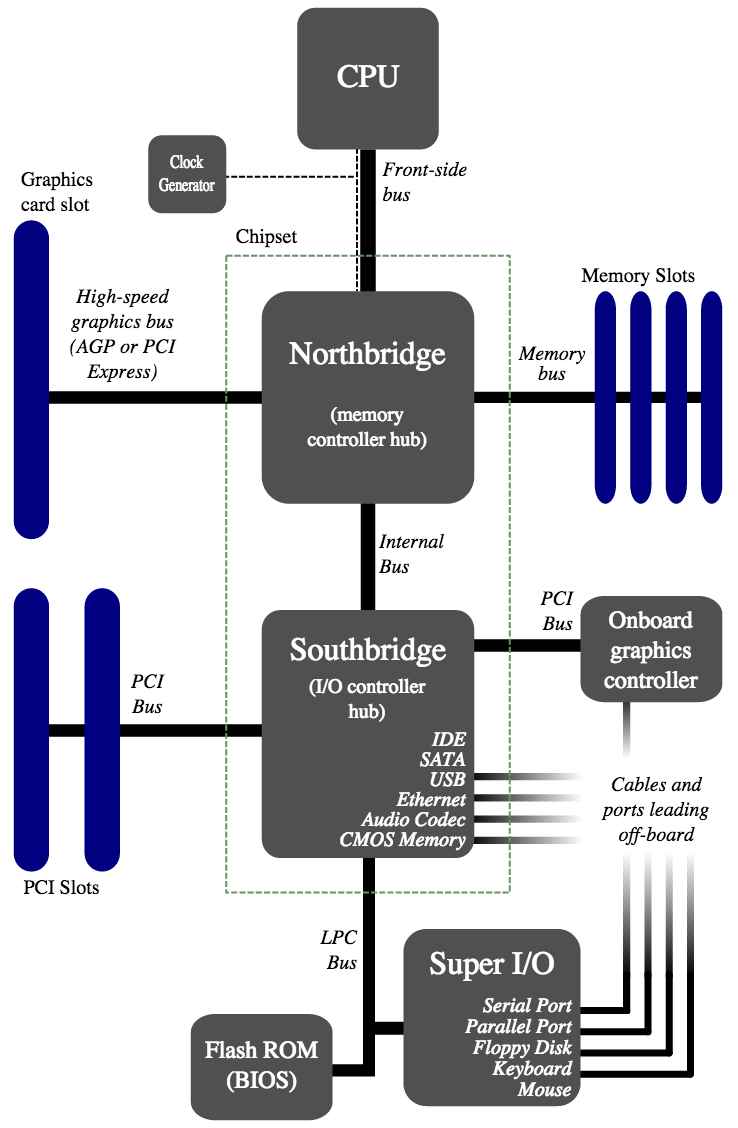
Motherboard diagram. 主板圖。
Motherboards and Components 主板和組件 (P.43) <<
Previous Next >> Jumpers 跳線 (P.45)
Copyright © All rights reserved | This template is made with by Colorlib